
cyber aware culture at workforce
How to Build a Cyber-Aware Culture as a Small or Medium Business
The average cyberattack costs a small company $200,000, often causing it to go out of business. You owe it to yourself and your employees to protect your company from cybercriminals. How can you do it?
It’s essential to create a cyber-aware culture at every level of your company to avoid becoming a victim. As a small or medium company, you might wonder what steps to take. After all, you don’t have an unlimited budget.
Here are a few cybersecurity tips for small and medium businesses that you can implement today.
Creating a Cyber-Aware Culture & a Written Plan
The first step is to focus on a cyber safety culture. Creating a list of rules and procedures isn’t enough because criminals are constantly upping their game. Tactics change often, and it’s challenging to keep your processes up-to-date.
Instead, teach employees how to exhibit a healthy sense of suspicion if something seems off. Set the example by using safe email practices yourself and not cutting corners. Provide training regularly to help safe practices become habits.
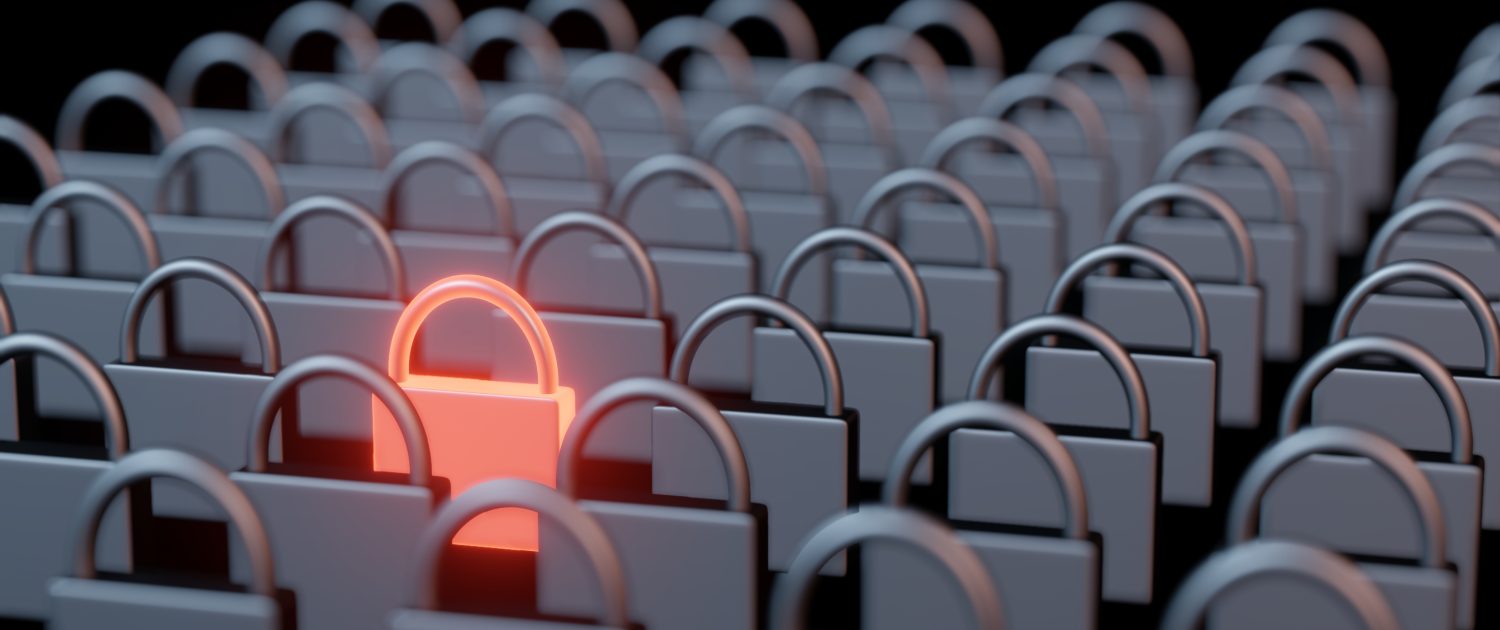
Create a Written Cybersecurity Plan
Second, create a written cybersecurity plan. This details the best practices that you use to handle security threats. It also helps you describe the security measures you take to prevent cyberattacks and clarify if there are gaps.
The goal of a written plan is to ensure that your operations are secure and that you have a clear plan if an attack does happen. Often the process of creating a written plan itself helps you see more clearly where you need to reinforce your security. It can also help you spend your cybersecurity budget wisely.
Don’t Let a Lack of Technical Know-How Hold You Back
Not everyone on your team will be a technical wizard, but that doesn’t mean they aren’t part of your cybersecurity effort. Some small and medium businesses make the mistake of focusing their cybersecurity only on their IT department.
Everyone is a part of keeping your company safe. Even people without much technical skill know when something is suspicious and avoid clicking on links or unknown attachments.
Security is a team effort!
Keep Training Simple
Because not everyone is at the same technology level, keep training simple. When you boil it down to the basics, everyone can play a part in cybersecurity.
There are several essential things they need to know:
-
How and why to update passwords regularly
-
Who to ask if they have questions about security or suspicious activity
-
How to identify phishing and email scams
-
How to avoid downloading virus and malicious software
Ensure employees do not use “password” or “12345” as passwords — believe it or not, this is still extremely common. Consider using password manager applications that create random passwords and store them or prompting employees for a new password every 90 days.
Designate someone on your team to be the point of contact for questions and concerns about cybersecurity. When your employees know where to turn, they’ll be much more likely to report suspicious activity.
Phishing is the most common way to attack a company. Teach employees how to identify suspicious emails. Also, make sure your staff knows not to download anything to their computers without the approval of IT, no matter who it seems to come from.

Set Clear Policies For Sensitive Data
Most companies deal with sensitive customer data daily. Whether it’s contact information like names, addresses, email addresses, or phone numbers, or you take payments with customer financial information, there’s always something to protect.
If you allow employees to use their own devices for work, make sure there are clear, strict policies about data access and personal device security. Your IT group will need to provide support, software updates, and security software to ensure compliance.
Ensure that employees can only access data on a need-to-know basis. Stored data should be encrypted and personal notes destroyed at the end of each transaction. Keep your encryption software updated to avoid hacking attacks as well.
Restrict Access to Unsafe Websites
Some websites don’t have strong security measures, and others are likely to steal data from users’ computers. Neither type of website should be accessible from a work computer in your business.
If you would like more help advice and support with the right technology for your business, contact us today to see how we can help


