How to Mitigate Threats and Problems with Two-Factor and Multifactor Authentication
With cybersecurity threats on the rise, it is more vital to protect your employees and systems now than ever before. Of course, usernames and passwords do a job, as do hardware and software defences. However, two-factor and preferably multifactor authentication can take corporate security to the next level.
What is Two-Factor Authentication?
Two-factor authentication, commonly abbreviated to 2FA, adds another security layer to existing username and password combinations.
It is widely accepted that passwords alone are no longer enough for proper security. There are too many ways to lose them that businesses have no adequate control over. Someone might write their password down, absent-mindedly send it to someone via an insecure channel or set it as something far weaker than required. That only considers the human element.
There is also no shortage of bots, scripts, and other nefarious tools out there online explicitly designed to discover passwords. Phishing emails that encourage people to enter their passwords on pages controlled by hackers are one issue. Brute force, repeated attempts to access an otherwise secure platform are another.
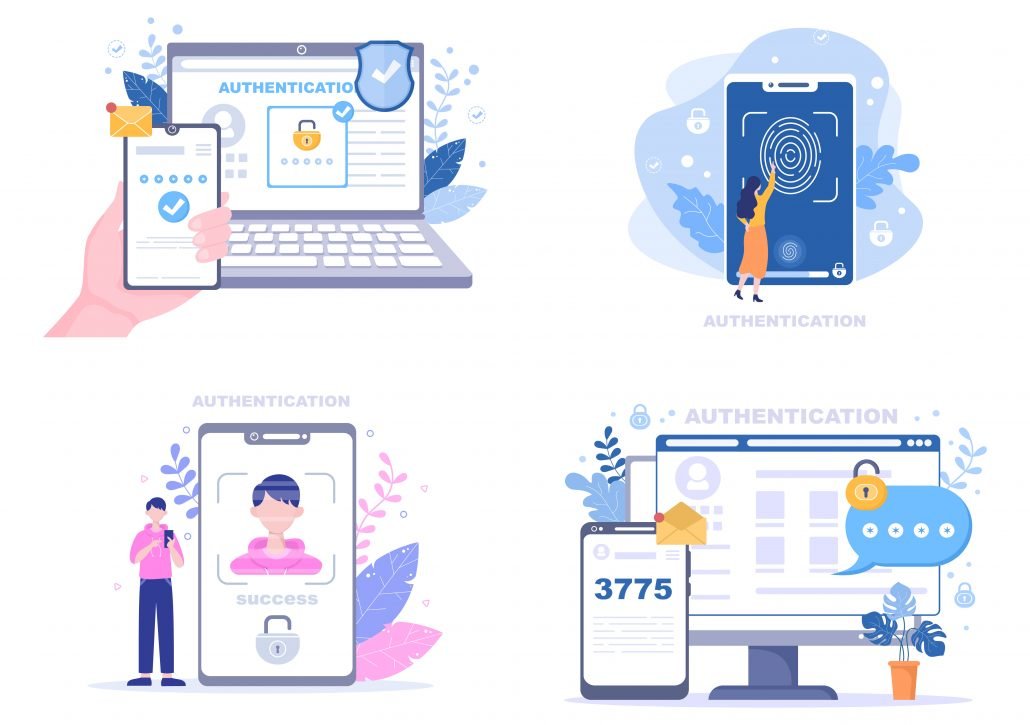
2FA doesn’t only apply online. A real-world example is withdrawing cash from an ATM. While some newer apps have altered the traditional process, it was only possible to take cash out when someone had their bank card and PIN for many years. One or the other alone was not enough.
Similar rules apply to Apple Pay, which often has no limit compared to typical contactless payments. Users not only have their card details but also Face ID or Touch ID on their devices to verify their identity.
Similar processes and principles apply to online security. For example, passwords often form part of two-factor authentication, but they’re not the only secure element. Users may also receive an SMS with a unique code or use a dedicated mobile app to generate a time-limited code to verify access.
Google, Microsoft, and LastPass are just some major brands that provide 2FA authenticator apps and enable third parties to use the technology for their own requirements.
What Is Multifactor Authentication?
As the name suggests, while 2FA adds one more security layer to the login process, multifactor authentication often adds several. With that said, 2FA is a form of multifactor authentication – anything that involves more than one credential falls into this category.
When an entire business could be at risk following a security breach – 60% of small businesses fail within six months of a successful cyberattack – adding even more security layers when accessing sensitive systems and data can make sense.
These different factors commonly include a combination of knowledge and time-limited data. For example, system access may depend on a password, PIN, and single-use code that only lasts for a couple of minutes.
There’s no limit on what can be used to verify someone’s identity. Multifactor authentication can even extend to voice recognition, retinal scans, and fingerprints.
The latest technologies help to make multifactor authentication even more secure. For example, most employees have a smartphone. If it’s owned and issued by the company, IT teams and management have every right to use location data, although it’s preferable to inform the employee of such data collection.
This tech enables authentication based on time, location and activity. Known as Adaptive Authentication, systems can be deployed to check not only a user’s location but for their device and the nature of their network connection, such as whether it’s public or private.
The Difference Between Two-Factor and Multifactor Authentication
The two security procedures differ straightforwardly, and the clue is in the name. 2FA always involves two assets or credentials – such as a password and authenticator app or a bank card and PIN. Multifactor authentication always requires at least two factors but could conceivably include many more.

The Pandemic Isn’t Over – Does Multifactor Authentication Keep Your Remote Workers Safe?
The surge in remote work, much of it forced by the COVID-19 pandemic, makes multifactor authentication an even more crucial consideration.
Employees are not necessarily governed by internal, often invisible authentication methods used in the office. For example, you might have a keypad or card access system on doors – that alone is an authentication factor before anyone even attempts to access internal systems.
Similarly, your internal firewall may perform best when employees use a direct, wired connection to access network resources.
In their absence, multifactor authentication can fill the gap to ensure that no matter where a worker accesses company resources, both they and you are protected. Using passwords alone is so severe that it could be considered negligent, especially when 63% of data breaches can be traced back to weak or reused passwords.
Some companies have elected to design and create their own authenticator apps. Others use corporate VPN systems to ensure tunnelled access for employees that keep snoopers at bay.
Common threats still remain, such as phishing and social engineering. However, by verifying identities through physical items such as mobile phones, companies can ensure that an attacker needs more than a login page and the proper credentials to gain access.
Protecting Your Business with Expert Help
We provide a wide range of cybersecurity services for businesses of all sizes. As threat levels grow and the way of working changes, we work to ensure your network is analysed and protected and make recommendations on the steps your business should take to limit exposure to common attacks. Contact us today !
This active oversight is backed by ensuring your systems are compliant, meeting the latest legal and technical standards, and we’re always on hand to deploy additional, direct protection in the case of any technical issues.
The main takeaway is not to be too enamoured with passwords alone. They have a role in online security but should only be one of several verification steps required to access sensitive data, especially remotely.


